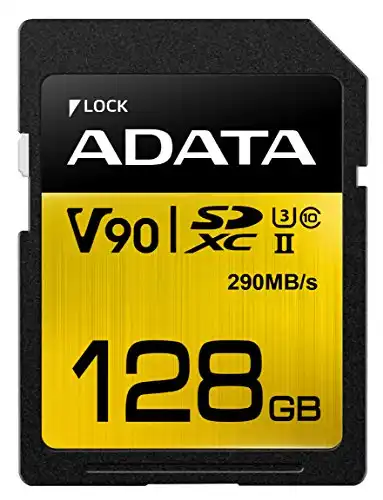Best MicroSD Cards for DJI Mini 3 Pro

As a drone enthusiast, you understand the importance of every component in maximizing your aerial adventures. While the DJI Mini 3 Pro offers impressive capabilities, selecting the right MicroSD card is crucial for seamless recording and storage. In this guide, I'll help you navigate the process of choosing the ideal MicroSD card to enhance your photography and videography experience.
We'll explore key factors like storage capacity, speed ratings, compatibility, reliability, and durability, ensuring you make an informed decision. Additionally, I'll provide a curated list of top MicroSD card recommendations tailored to your DJI Mini 3 Pro needs, accompanied by valuable tips for maintenance and data management.
Join me as we embark on this journey to elevate your aerial photography and videography, empowering your DJI Mini 3 Pro to capture stunning imagery and unforgettable videos. Let's dive into the world of MicroSD cards and unlock the extraordinary potential of your drone!
Are you searching for the best microSD cards for your DJI Mini 2 or best microSD cards for your DJI Mini?
Key Factors to Consider When Choosing a MicroSD Card
Before we delve into our top recommendations, it's essential to understand the key factors to consider when selecting a MicroSD card for your DJI Mini 3 Pro:
1. Storage Capacity: Ensure Ample Space for Your Footage
Having sufficient storage capacity is vital for uninterrupted recording. Aim for a minimum of 64GB to accommodate the DJI Mini 3 Pro's 4K videos and high-resolution photos. For extensive shooting or backups, consider higher capacities like 128GB or 256GB.
2. Speed Ratings: Prioritize Smooth Recording Performance
Choose MicroSD cards with high write speeds to ensure seamless recording and data transfer. While Class 10 or UHS-I cards meet the minimum requirement, consider upgrading to UHS-II or V30 cards for better performance, reducing the risk of dropped frames or stuttering footage.
3. Compatibility with DJI Mini 3 Pro: Ensure Optimal Performance
Check the DJI Mini 3 Pro's specifications to ensure compatibility with your chosen MicroSD card. Opting for officially supported cards ensures optimized performance and stability, minimizing potential issues during operation.
4. Reliability and Durability: Safeguard Your Footage in Any Condition
Select MicroSD cards renowned for their reliability and durability, especially in challenging environments. Look for features like temperature resistance, water resistance, and shockproof capabilities to protect your precious footage from adverse conditions.
5. Price Considerations: Balance Budget and Quality
While cost is a factor, remember that investing in a high-quality MicroSD card is crucial for preserving your memories. Find a balance between budget and quality, prioritizing reliability and performance within your means.
Next, let's explore our top recommendations for MicroSD cards tailored to your DJI Mini 3 Pro.
DJI Recommends:
32 GB:
Amazon:
SanDisk Max Endurance 32GB
64 GB:
Amazon:
SanDisk Extreme 64GB
SanDisk Extreme Pro 64GB
SanDisk High Endurance 64GB
Kingston Canvas Go! Plus 64GB
Lexar 667x 64GB
Lexar 1066x 64GB
128 GB:
Amazon:
SanDisk Extreme 128GB
SanDisk Max Endurance 128GB
Lexar 1066x 128GB
Samsung Pro Plus 128GB
256 GB:
Amazon:
SanDisk Extreme 256GB
SanDisk Extreme Pro 256GB
SanDisk High Endurance 256GB
Kingston Canvas Go! Plus 256GB
Lexar 633x 256GB
512 GB:
Amazon:
SanDisk Extreme 512GB
Samsung EVO Plus 512GB
Amazon Offers
Amazon Prime is now offering free 30-day trials to those who have not yet tried it. With this trial, you will receive free 2-day shipping on millions of items.
With Amazon Music Unlimited, you’ll get six months of Disney+ free ($7.99/month after that)! Disney+ is a subscription service with access to Disney, Pixar, Marvel, Star Wars, National Geographic, and more.
During a free 6-month trial of Amazon Student, students can enjoy unlimited 2-day shipping, access to over 250,000+ movies and TV episodes, and unlimited streaming of thousands of popular titles.
DJI Mini 3 Pro

DJI Mini 3 Pro with RC-N1 Remote
- Up to 4K60p Video & 48MP Raw Stills
- Tri-Directional Obstacle Avoidance
- Regulation-Friendly 8.8 oz Weight
- DJI RC-N1 Smartphone Remote Included
DJI Mini 3 Pro Specs
- Under 249 g
- 1/1.3-inch CMOS
- Tri-Directional Obstacle Sensing
- 4K HDR Video
- Extended Battery Life
- True Vertical Shooting
- FocusTrack
DJI Mini 3 Pro with DJI RC Remote

DJI Mini 3 Pro with DJI RC Remote
- Up to 4K60p Video & 48MP Raw Stills
- Tri-Directional Obstacle Avoidance
- Regulation-Friendly 8.8 oz Weight
- DJI RC Remote Included
What is the maximum sized MicroSD card supported for Mini 3 Pro?
Since DJI lists MicroSD cards up to 512GB, it’s clear you can at least get that much storage.
The DJI Mini 3 Pro are two of the best drones you can buy right now. For optimal performance with storage media, please use UHS-I U3* or above.
Sandisk, Samsung, and Lexar MicroSD cards will perform well with the DJI Mini 3 Pro.
*UHS-I U3 (Ultra High-Speed Bus, Speed Class 3) provides a performance of at least 30MB/s, which is sufficient for recording and playing back 4K video without interruption.
Best MicroSD Cards for DJI Mini 3 Pro

SanDisk 128GB Extreme
This SanDisk Extreme 128GB microSD UHS-I Memory Card has read and write speeds of up to 160MB/s*. Engineered to handle any environment and built and tested to the highest standards, it lets you do more in less time.
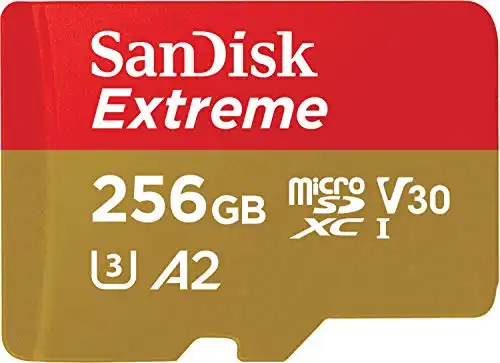
SanDisk 256GB Extreme
With read speeds up to 160MB/s* and write speeds up to 90MB/s, this memory card helps you move faster. You can record and share more high-resolution photos and HD video on your smartphone, action camera, tablet, laptop, or drone.
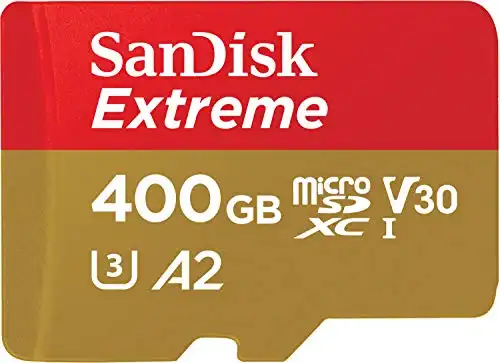
SanDisk 400GB Extreme
With transfer speeds of up to 90MB/s and read speeds of up to 160MB/s*, this SanDisk microSD card is ideal for 4K video recording on your drone. Plus, it comes with SD adapter and a lifetime limited warranty.

SanDisk 512GB Extreme
With read speeds up to 160MB/s* and write speeds up to 90MB/s, the SanDisk Extreme 240GB microSD UHS-I Memory Card helps you get more done in less time. Designed to keep working in whatever environment you throw it into. Built and tested to the highest standards.

SanDisk 1TB Extreme
It's no surprise you want to always have a SanDisk microSD card at-the-ready, with transfer rate for faster saving and loading of HD videos and photos. With read speeds up to 160MB/s* and write speeds up to 90MB/s, it’s a winning combination when you’re on the move.
Best UHS-II MicroSD Memory Cards for Mini 3 Pro
It's important to remember that there are many different types of micro SD cards on the market, but not all of them support UHS-II speeds.
Here's a list of memory cards that exceed UHS-I Speed Grade 3 cards, which will allow for faster transfer speeds to your computer or laptop with the DJI Mini 3 Pro!
What Else May You Need?
Memory Card Carrying Case

AmazonBasics Memory Card Carrying Case
Memory card carrying case stores up to 24 memory cards at a time (12 SD/SDHC cards and 12 Micro SD cards); cards not included
Fits up to 24 memory cards at a time (12 SD/SDHC cards and 12 Micro SD cards), while made of a durable polycarbonate with a shock-absorbing interior for added protection of your precious photography. It has a slim design, lightweight and ready for travel use. Rated IPx4 and IP64 for water and dust-resistance. It's also made and sold by Amazon so you can trust you will be supported if you run into any issues with this holder.
MicroSD Card Reader

SanDisk MobileMate USB 3.0 microSD Card Reader
High-speed data transfers of up to 170 MB/s*
Tips for Optimal MicroSD Card Performance
To make the most of your chosen MicroSD card, keep these tips in mind:
Formatting the MicroSD Card: Maintain Performance
Before using a new MicroSD card or switching between different cards, always format them in the DJI Mini 3 Pro's settings. This helps maintain card performance and minimizes the risk of compatibility issues.
Handling and Care Guidelines: Protect Your Investment
Treat your MicroSD cards with care, avoiding exposure to extreme temperatures, water, or physical damage. Invest in a protective case to keep them safe during transportation and storage.
Backup and Data Management Practices: Preserve Your Footage
Make it a habit to backup your footage regularly, transferring it to a secure location like an external hard drive or cloud storage. This prevents data loss in case of card failure or accidental damage.
Conclusion
Choosing the right MicroSD card for your DJI Mini 3 Pro is crucial for capturing and preserving your aerial adventures, especially when looking for the Best MicroSD Cards for DJI Mini 3 Pro. By considering factors like storage capacity, speed ratings, compatibility, reliability, and durability, you can make an informed decision. Remember to explore our top recommendations from Samsung, SanDisk, Lexar, and Kingston to find the perfect card that suits your needs and budget.
As a drone pilot with years of experience, I know firsthand the joy of capturing those breathtaking moments from above. Investing in a high-quality MicroSD card not only ensures smooth performance but also protects your valuable footage. So, go ahead, choose wisely, and let your DJI Mini 3 Pro soar to new heights, capturing memories that will last a lifetime. Happy flying!